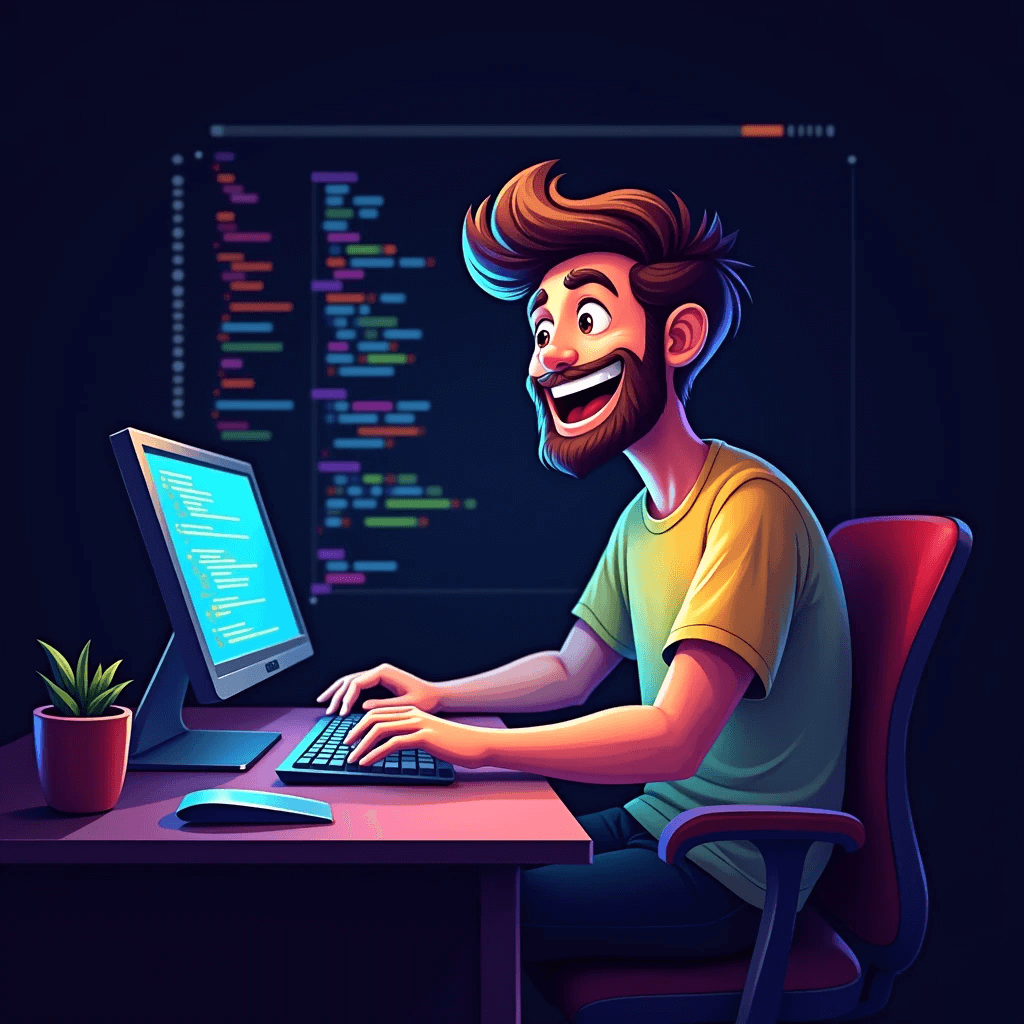
Using SVGs for Logos: A Guide for Developers
Introduction
SVGs (Scalable Vector Graphics) are an excellent choice for logo design due to their scalability and lightweight nature. In this article, we will explore how to use SVGs to create high-quality logos for your web applications.
Why Choose SVG for Your Logo?
SVGs are ideal for logos because they maintain image quality regardless of size. Unlike raster images like JPG or PNG, SVGs can be scaled without losing resolution.
Step 1: Create a Logo in SVG Format
To create a logo in SVG format, you can use tools like Illustrator, Figma, or even a text editor to write the SVG code manually. Make sure to use a vector design that allows scalability without losing detail.
Step 2: Insert the SVG into Your Application
There are several ways to include an SVG in your web application. The easiest way is by using the <img> tag, but you can also directly embed the SVG code in your HTML or use it as a background image with CSS.
Step 3: Customize the Logo with React
With React, you can dynamically adjust the color and size of your SVG logo based on user input or the app's state. You can use React's props and state management to control the design aspects of the SVG in real time.
Conclusion
By using SVGs, you can create logos that are lightweight, scalable, and high-quality. SVGs are a perfect choice for modern web development, and with React, you can easily integrate them into your applications for dynamic and customizable designs.